About Us
At Care Point, we pride ourselves on being a distinguished partner and extended sales arm for HPE/HP Products and Services. For decades, we have upheld our commitment to ethics while infusing a human touch into all our creative endeavors.
Contact Info
- 191/1, 9th Cross, HMT Layout RT Nagar, Bangalore Karnataka 560032
- (+91) 80235 30616
- info@carepoint.com
- 9:00 AM - 6:00 PM


Boost output for every kind of worker
With a wide range of secure virtual desktop solutions to suit your unique use case, workload, scope, and deployment patterns, see how HPE ProLiant solutions for VDI can satisfy the demands of a contemporary and distributed workforce.
Designed with the goal of performance
In a world that is changing quickly, your company requires best-in-class solutions to support your task workers, knowledge workers, and power users while balancing your business requirements. These solutions should address contemporary issues like security and user connectivity. Utilize HPE ProLiant Gen11 VDI solutions to power your workflows, offering more performance at a reduced cost per VDI user.
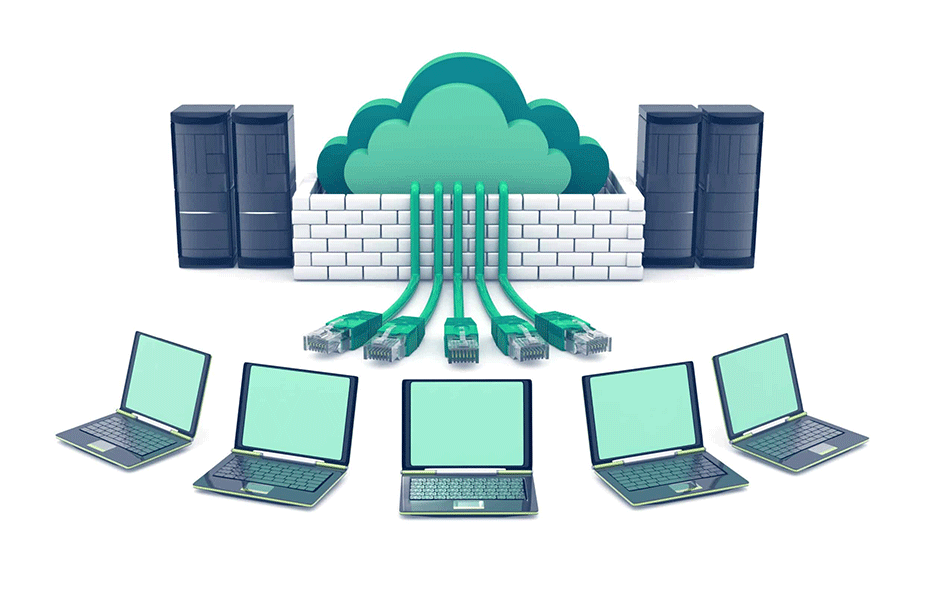
Safe and expandable virtual workstations
Learn the most important factors to take into account when updating virtual desktop infrastructure (VDI) and how HPE ProLiant helps optimize your virtual desktop workloads in terms of performance, economy, and security when launching a new project.
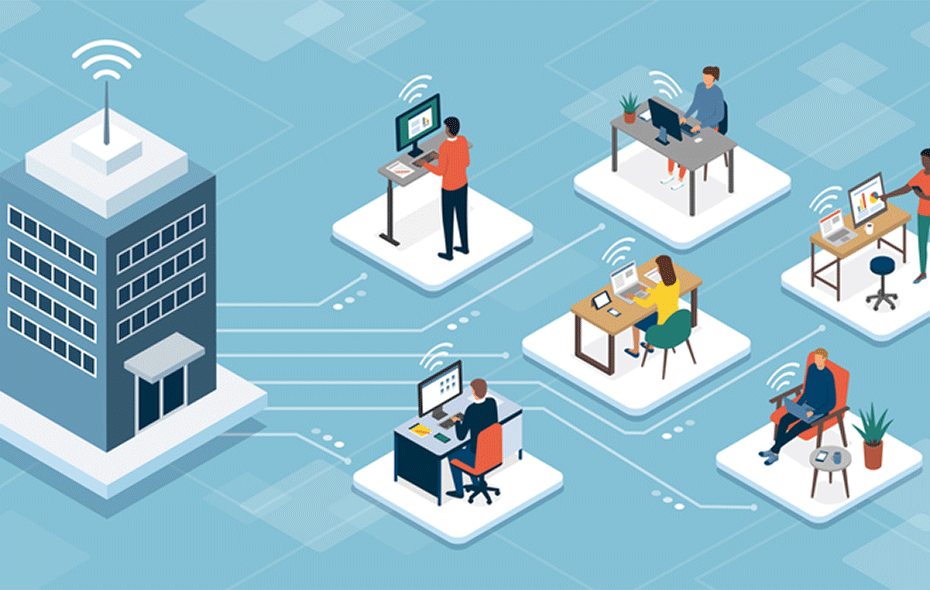
Improve your experience with a virtual desktop
In order to satisfy the demands of your workloads and boost company productivity, HPE ProLiant Gen11 servers with 4th Generation AMD EPYC CPUs offer cutting edge performance and efficiency.
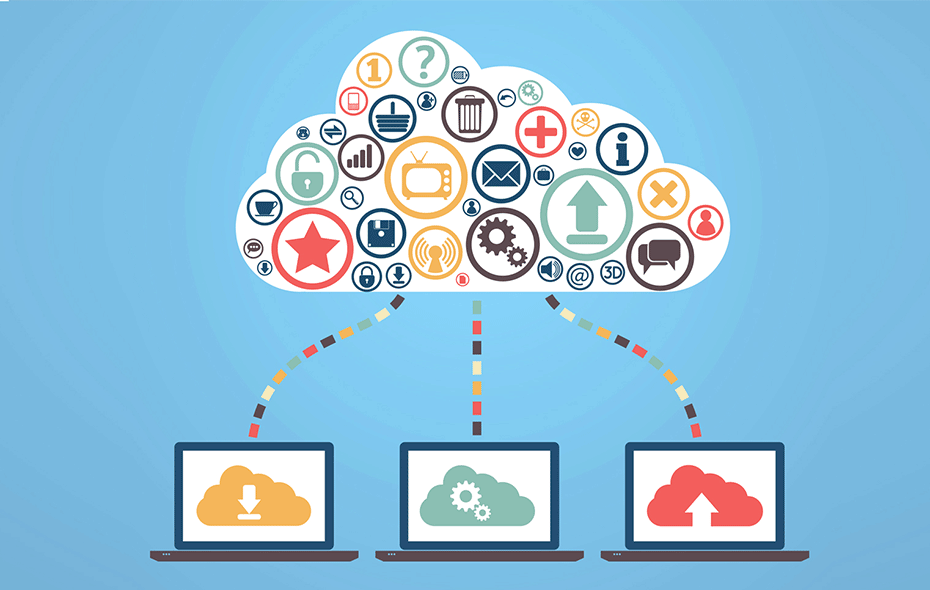
You are in charge of the VDI cloud service
With the help of HPE GreenLake for VDI, cloud providers can offer consumers safe virtual desktops whenever and wherever they need them—on demand, from any device. To discover more about taking charge of your virtual desktops, read our customer guide.
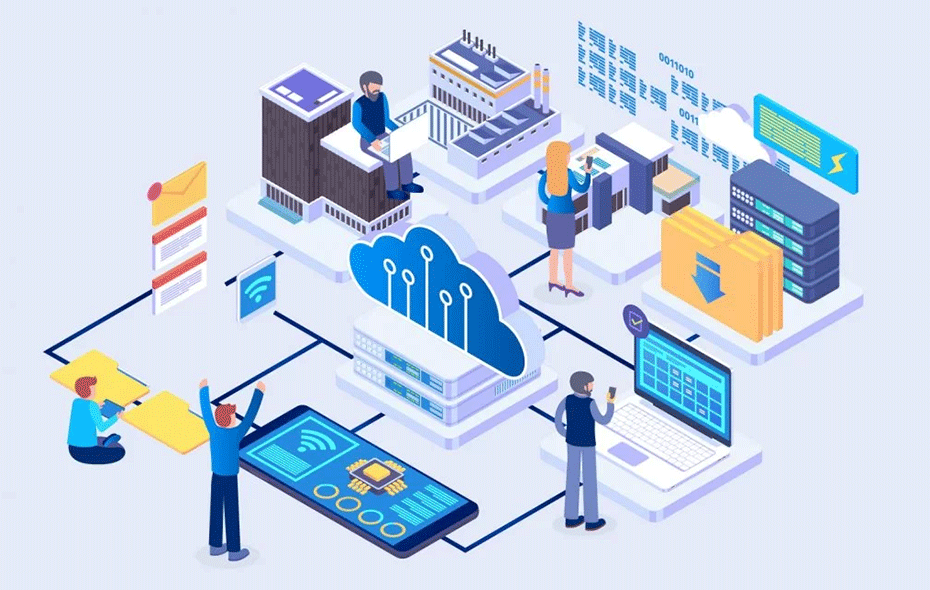
Without sacrificing security and efficiency.
Check out the HPE Compute range and see how HPE VDI solutions provide uncompromising productivity and security in our most recent Chalk Talk.

Increased security at work
Centralizing data and apps will improve security by lowering the possibility of data loss or breaches. IT managers can more effectively enforce security regulations, manage software licensing, and keep an eye on user activities when they have more control over virtual desktops thanks to VDI. All virtual desktops can have uniform security policy enforcement, which encourages adherence to industry standards.

Scalable and dependable access
Reduce desktop support and administration expenses decreasing the time required to provision additional PCs and gaining the ability to grow as your user base does. Experts say that virtual desktops can help you cut labor and IT expenses, which can account for 50–70% of total cost of ownership (TCO).

Operate remotely
Give workers the ability to access data and apps on any device, at any time, and from any location. Because VDI makes it possible to centrally manage and install new software and software updates, you may save time and boost employee productivity across the board. This guarantees that workers, whether at the office, at home, or on the go, can do their jobs without interruption.

Maintaining business continuity
VDI simplifies backup and recovery processes, making it easier to ensure business continuity in the event of a system failure or unexpected disaster. Employees can quickly resume work with minimal downtime. In addition, employees aren’t carrying around confidential data on a device that could easily be lost, stolen, or tampered with because data is backed up centrally and regularly.

